Spotify has revolutionized how we share music. Whether you’re hyping up your latest single, showing off a playlist, or introducing someone to an incredible album, Spotify links make the process seamless. With just a few clicks, you can share your music across social media, messaging platforms, or even with a QR code. Let’s dive into everything you need to know about Spotify links and how to use them effectively.
How to Share Songs on Spotify
Sharing a song on Spotify is simple, and the steps are the same whether you’re on a phone, tablet, or computer:
Open the Spotify app and find the song you want to share.
Tap the three dots (or right-click on desktop) next to the song title.
Select Share from the menu.
Tap Copy Song Link to generate a shareable URL.
Paste the link wherever you want to share it — Instagram, Twitter, WhatsApp, or even email.
When someone clicks the link, they’ll be taken straight to your song on Spotify. If they’re using a mobile device, the Spotify app will open automatically (if installed). On a desktop, the link opens in the web player or launches the Spotify desktop app.
If you’re performing live, consider pairing this with a QR code. Print the code and let fans scan it to stream your song instantly.
So, what are you waiting for? Start sharing your Spotify links today and let the music speak for itself.

How to Share Albums on Spotify
Want to give your album the spotlight? Spotify makes sharing albums just as easy:
Locate the album you’d like to share.
Tap the three dots (or right-click) next to the album title.
Select Share and then Copy Album Link .
Share the link via text, social media, or any other channel.
Albums often capture a broader story than individual songs, so sharing them can create a deeper connection with your audience. Even single-song releases have an album link, making this method a versatile way to promote your music.
Sharing Playlists on Spotify
Playlists are one of Spotify’s most engaging features, and sharing them is incredibly straightforward:
Open the Spotify app and navigate to your playlist.
Tap the three dots (or right-click) next to the playlist name.
Select Share and choose Copy Link to Playlist.
Paste the link wherever you’d like to share it.
Public playlists can help you reach a wider audience. To make your playlist public, tap the three dots and select Make Public. If you prefer a more intimate approach, keep your playlist private but share the link directly with friends or fans.
Collaborative playlists are another fun option. By toggling the Collaborative Playlist setting, you can let others add their favorite tracks, turning your playlist into a group project.
Where to Share Your Spotify Links
Spotify’s share menu offers direct options for popular platforms, but the possibilities don’t end there. Here are some of the best places to share your music:
Instagram Stories: Add a Spotify link directly to your Story for an eye-catching way to promote your music.
Facebook Stories or News Feed: Share links to engage your followers on Facebook.
Twitter: Perfect for quick, impactful sharing.
Snapchat: Create a Snap featuring your music link.
WhatsApp and SMS: Great for personal recommendations.
Email: Ideal for newsletters or reaching out to bloggers and curators.
Spotify also provides a Copy Link option, so you can paste your URL wherever you want. Whether it’s a blog, a Reddit thread, or a YouTube description, your Spotify link can go anywhere your audience is.
Creative Ways to Share Spotify Links
While social media and messaging apps are obvious choices, there are many creative ways to share your Spotify links. Here are a few ideas to make your music stand out:
1. Use Spotify Canvas for Instagram Stories
Spotify Canvas lets you add looping visuals to your music. When you share a track with Canvas enabled, it creates a dynamic Story with a “Play on Spotify” link. This feature is perfect for grabbing attention and increasing engagement.
2. Create a QR Code
Spotify links can be converted into QR codes. Here’s how:
Tap the three dots next to any song, album, or playlist.
The Spotify Code appears under the artwork.
Save the code and use it on posters, flyers, or merch.
When scanned, the code takes users directly to your music. It’s a great way to merge physical and digital promotion.
3. Share Custom Playlists with Themes
Curate playlists around specific themes or moods and share them with unique titles. For example, “Chill Vibes” or “Friday Night Pre-Game.” It’s a subtle way to showcase your music alongside other tracks.
4. Use Collaboration for Fan Engagement
Turn a playlist into a collaborative effort by inviting fans to add songs. This creates a sense of community and keeps your audience engaged.
Extra Tips for Spotify Playlists
Playlists are a powerful tool for building an audience. Here are some additional tips to make the most of them:
Make Playlists Public
Public playlists appear in search results, giving them greater visibility. You can update your playlist regularly to keep it fresh and engaging.
Highlight Tracks with Unique Links
Spotify for Artists allows you to create unique playlist links that prioritize your track. When someone clicks the link, your song will appear at the top of the playlist for 24 hours.
Promote Editorial Playlists
Getting featured on a Spotify Editorial Playlist can boost your streams significantly. Use your social media to celebrate these placements and encourage followers to listen.
What Makes Spotify Links So Effective?
Spotify links are more than just URLs; they’re doorways to your music. They work seamlessly across devices and integrate easily with other platforms. Whether you’re an indie artist or a seasoned pro, these links allow you to:
Share your music with minimal effort.
Engage with audiences in innovative ways.
Drive organic streams and grow your fan base.
Conclusion
Spotify links make sharing music simple, effective, and fun. From individual songs to playlists and albums, you’re just a few clicks away from reaching your audience. And with features like Canvas, QR codes, and collaborative playlists, the possibilities for creative promotion are endless.
Ready to level up your music-sharing game? Check out what Pitch-Us has to offer to get your tracks placed on curated playlists and grow your audience even faster. There are no limits to what you can achieve when you take advantage of Spotify’s sharing features.



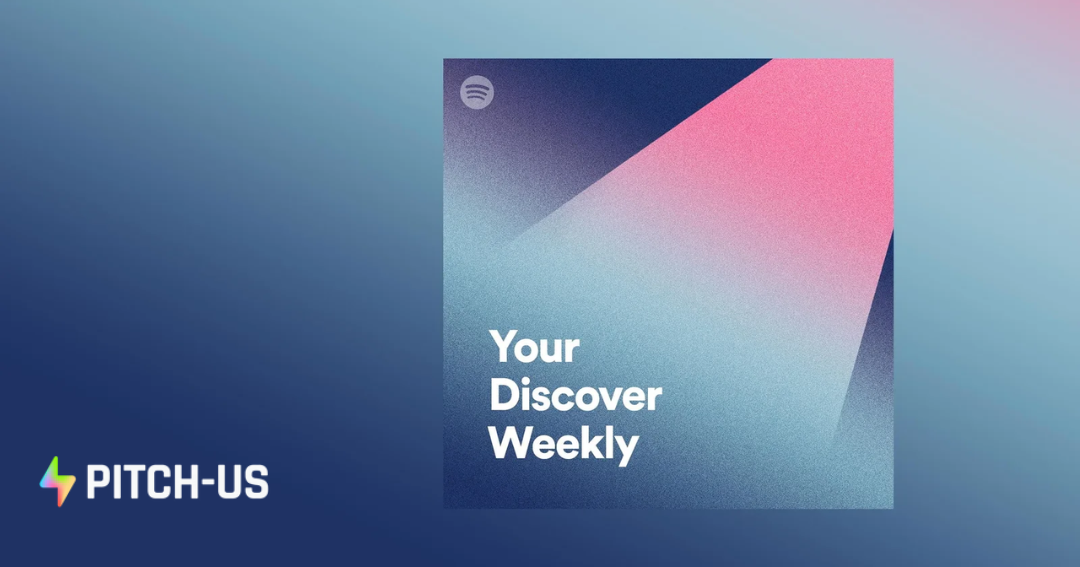

Leave a comment
This site is protected by hCaptcha and the hCaptcha Privacy Policy and Terms of Service apply.