What is a Playlist on Spotify?
A playlist on Spotify is a collection of songs or audio clips that can be played in sequence or shuffled. Playlists allow listeners to curate music for specific moods, activities, or themes. For artists, Spotify playlists serve as a tool to showcase their discography, favorite tracks, and musical influences.
Create a Spotify account for artists and get verified!
Before creating an artist playlist, you must have a Spotify for Artists account. This enables you to verify your profile, manage your music, and gain access to tools that help you grow your audience. Visit the Spotify for Artists website to sign up and get verified.
Why Should I Create a Spotify Artist Playlist?
Spotify artist playlists offer several advantages:
Promote your own music alongside tracks from artists you admire.
Increase plays and engagement from fans and potential listeners.
Improve your chances of being featured in Spotify’s "Fans Also Like" section.
Network with other musicians by including their tracks in your playlist.
How To Create Your Own Spotify Artist Playlist
Creating a playlist is simple, but curating an engaging one requires strategy. Follow these steps to make an effective artist playlist:
Set Up Your Spotify Playlists in 6 Steps
Create a new playlist: Click "New Playlist" on Spotify.
Choose a compelling name: Use relevant keywords that listeners might search for.
Write a catchy description: Include keywords to enhance search visibility.
Select eye-catching artwork: A professional or visually appealing image makes your playlist stand out.
Save and locate your playlist: Find it under "Your Library."
Add songs: Drag tracks into the playlist or right-click a track and select "Add to Playlist."
Add an Artist Playlist to Your Artist Profile
After creating your playlist, add it to your artist profile for visibility:
Web Browser: Go to Profile > Artist Playlists > Edit > Add Playlist.
Spotify App: Tap Profile > Edit > Add Playlist.
Keep Your Spotify Artist Playlist Up-to-Date
Frequent updates keep your playlist fresh and favored by Spotify’s algorithm. Try these tactics:
Rotate tracks weekly.
Add your latest releases.
Feature trending or viral songs that align with your genre.
Avoid major changes if your playlist gains traction.

The Art of Making Custom Spotify Artist Playlists
Curating a playlist is an art form. No two playlists are identical, but these tips will help maximize your impact:
Set Clear Goals for Your Playlist
Decide on a purpose:
Showcase your discography: Include all your releases in one place.
Highlight musical influences: Feature songs that inspired your work.
Support fellow artists: Add tracks from artists you collaborate with.
The Most Effective Artist Playlist Strategy
Create two or three playlists to keep things organized. Some ideas include:
"This Is [Your Name]" or "Official Discography" – A playlist featuring only your music.
"Influences & Favorites" – A mix of your songs and tracks that inspire you.
"Collab & Features" – A playlist with music from artists you’ve worked with.
How to Get Your Playlist to Appear in Spotify’s Search Results
Boost your playlist’s visibility by:
Using descriptive, keyword-rich titles (e.g., "Best Chill Indie Vibes").
Writing engaging descriptions that include searchable terms.
Promoting your playlist across social media.
Regularly updating it with new music.
Your Followers Can Help You with Sharing Optimization
Encourage your fans to engage with your playlist by:
Listening through the playlist instead of playing individual songs.
Liking your songs to save them in their libraries.
Adding your tracks to their own personal playlists.
7 Tips for Making Your Playlist Shine
Keep your audience in mind: Tailor your playlist to your listeners' tastes.
Network with other artists: Feature their songs and engage with them online.
Choose a strong theme: Moods, occasions, or specific genres work best.
Optimize name, description, and artwork: Make it attractive and SEO-friendly.
Limit the number of playlists: Too many can dilute engagement.
Include new releases: Boost visibility by adding fresh music.
Strategically place your songs: Position your newest tracks early in the playlist.
Conclusion
Creating a Spotify artist playlist is a powerful way to showcase your music, connect with fans, and grow your presence on the platform. By following these steps, you can maximize engagement, increase your reach, and make the most out of Spotify’s features. Start building your playlist today and watch your audience grow!
If you're ready to get your music heard by the right audience, our playlist pitching service, Pitch-Us, can help you land placements on curated Spotify playlists. Don't leave your music's success to chance - let's get your tracks in front of the listeners who matter. Pitch your song now!


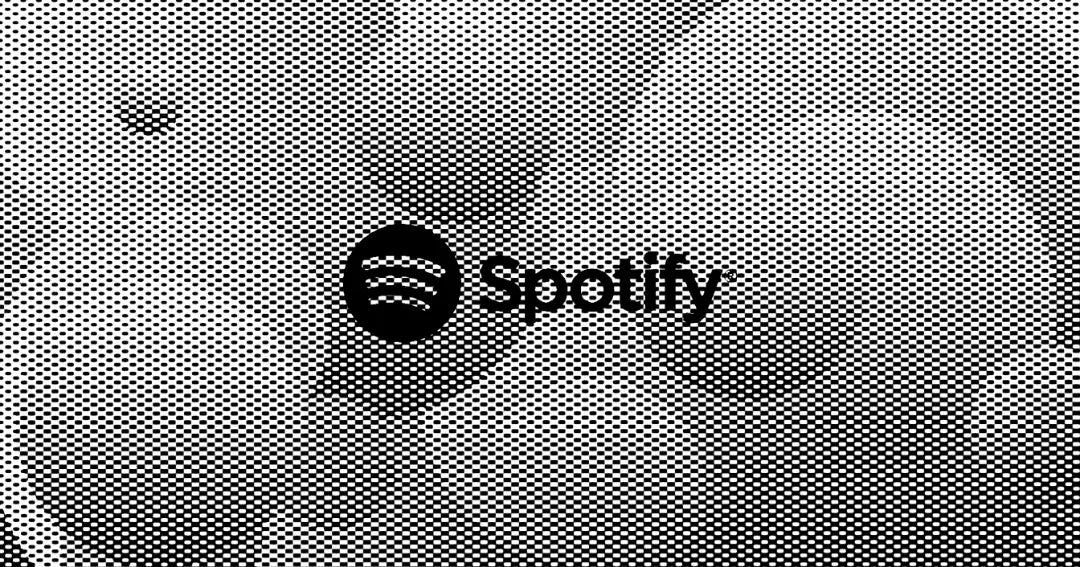


Laisser un commentaire
Ce site est protégé par hCaptcha, et la Politique de confidentialité et les Conditions de service de hCaptcha s’appliquent.