Welcome to Pitch-Us!
Pitch-Us is the perfect solution if you need the right push to get your music heard.
With expert playlist pitching, organic engagement strategies, and real listener targeting, it helps independent musicians gain streams, followers, and industry recognition.
Unlike generic promo services, Pitch-Us focuses on real, long-term growth, ensuring your music reaches the right audience.
Whether you're launching a new track or boosting an existing one, Pitch-Us maximizes your Spotify exposure - without bots or empty promises. Money-back guarantee!
Understanding stats helps musicians gauge where they stand, how quickly they’re getting noticed, and what the future holds if they continue at the same pace. Being able to access streaming data lets you assess how your music is performing, how the audience interacts with your songs, and how playlist placements contribute to your overall reach. Moreover, knowing how you attract listeners within your genre helps shape a marketing strategy that can further fuel growth.
However, you won’t just see your music stats without knowing where to find the right information. Once you're aware, you can check your profile as needed to evaluate whether you're on the right track or if adjustments are necessary. You can check your stats via Spotify for Artists or through third-party tools—both paid and free. Each option offers unique features, so you can choose the one that best suits your needs. This article explores multiple methods to track your Spotify stats and explains why this data is crucial for Spotify promotion.
| Aspect | Importance for Musicians | How to Use the Data |
|---|---|---|
| Audience Insights | Understand who listens to your music (age, gender, location). | Tailor marketing and social media strategies accordingly. |
| Streaming Trends | Identify which tracks perform best over time. | Focus on promoting successful tracks and refine your style. |
| Playlist Placements | See if your tracks are added to playlists. | Contact curators and plan future releases accordingly. |
| Listener Retention | Measure how long listeners stay before skipping. | Adjust song intros and structure to keep engagement high. |
| Engagement Metrics | Track streams and followers over time. | Align marketing efforts with periods of high engagement. |
| Source of Streams | Discover where streams are coming from (playlists, searches, etc.). | Strengthen efforts on the most effective platforms. |
| Follower Growth | Observe how your fanbase is expanding. | Modify promotional strategies to attract and retain fans. |
| Release Strategy | Evaluate how new releases impact listenership. | Experiment with different release schedules and promotions. |
| Revenue Potential | Estimate potential earnings from streams. | Plan investments in production, marketing, and live shows. |
These are key aspects of tracking Spotify stats, and we’ll explore each in detail in this article.
Monitor Stats via Spotify for Artists
One way to track your stats is by using Spotify for Artists. Simply go to your artist profile and find the streaming statistics section. Spotify provides data by time frames and regions, allowing you to analyze results over specific periods. Here’s a brief guide to checking your stats through Spotify for Artists:
- Access your Spotify for Artists profile .
- Navigate to the “Music” section.
- Review your tracks’ rankings based on the number of streams.
Additionally, you can view real-time data, including your most played songs and recent playlist placements, by visiting the “Home” section in Spotify for Artists.
By checking your stats consistently, you can monitor audience engagement and adjust your strategies if necessary. If you notice a drop in engagement, it may be time for a change. However, if your stats show steady growth, your promotion tactics are likely working.
Spotify for Artists not only offers insights into your stats but also provides various tools to improve your profile, connect with your audience, launch effective campaigns, and grow your music career.

Spotify for Artists Tools
How to Access Spotify for Artists?
To access Spotify for Artists, you must have at least one track released through a distributor or record label. Once you meet this requirement, visit the Spotify for Artists site and click “Get access.” You can log in with your existing account or create a new one. After selecting your artist profile, verify your identity via email (this takes just a minute). Once verified, you can access your stats either on the mobile app or via the desktop version.
Adjust Your Music Distribution Strategy
If your stream numbers are dropping, consider modifying your promotional approach to drive more traffic. A great strategy is to promote your music on platforms like Instagram and TikTok, where trends often feature music. Here’s how you can do it:
- Create AI-driven videos related to your music genre and use your tracks as background music.
- Collaborate with creators to make videos for you that can be used for promotion.
Merely posting content is not enough. You should also adapt your posting schedule. Tools like Iconosquare and Hootsuite provide detailed analytics about audience behavior, helping you fine-tune your posting strategy. We’ve also explored some of the most impactful Instagram marketing tools in a separate article, so be sure to check it out.
Check Spotify Stats via Third-Party Apps
If you prefer not to use Spotify for Artists, there are other tools you can use. For example, Chartmetric is a popular app for tracking streaming data. It allows you to import your full streaming history, track engagement growth, and forecast trends. This tool is useful for monitoring social media promotion effectiveness and adjusting your strategy based on real-time data.
Soundcharts is another useful tool for artists. It provides in-depth reports and real-time data across more than 25,000 charts, making it perfect for both artists and music supervisors.
Lastly, Songstats allows you to monitor performance across all major music streaming platforms, including Spotify, Apple Music, and YouTube. This tool provides detailed stats such as stream counts, playlist adds, and even competitor analysis.
Can Stats Help Improve Your Spotify Promotion?
It’s one thing to have access to your stats, but the real question is how to use that data to enhance your promotion. If you don’t interpret the data correctly, it won’t benefit you. But once you understand how to correlate the stats with your goals, you can improve your strategy. For example, if you notice low engagement in certain areas, you may need to adjust your approach or boost your promotion efforts.
Regularly analyzing your stats will help you understand how your music is being received and how your promotional efforts are performing. Based on your findings, you can decide whether to make changes or double down on what’s working. Properly leveraging stats will give you the edge over competitors and help you maintain visibility in the charts.

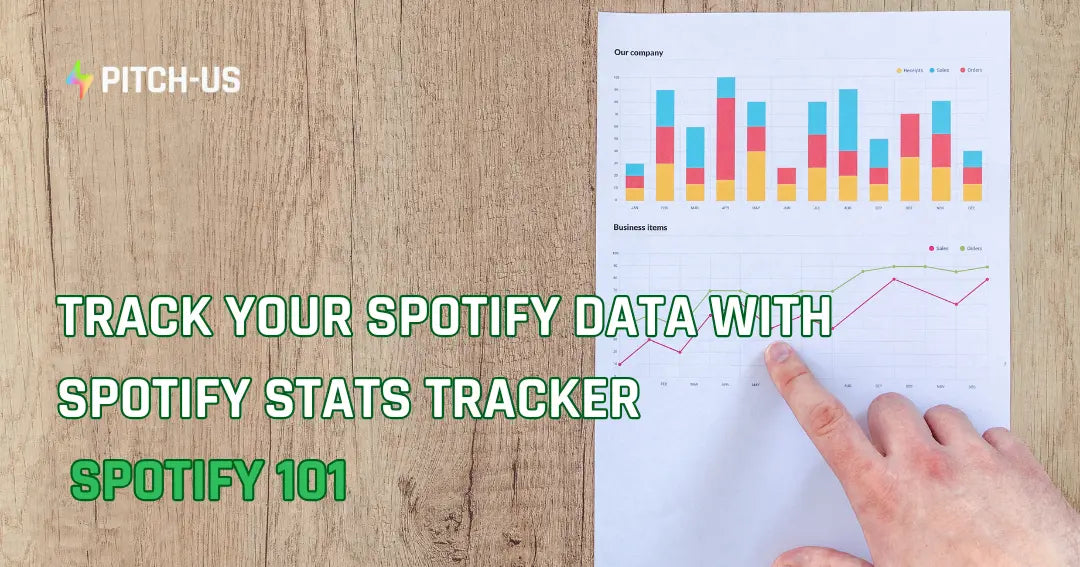

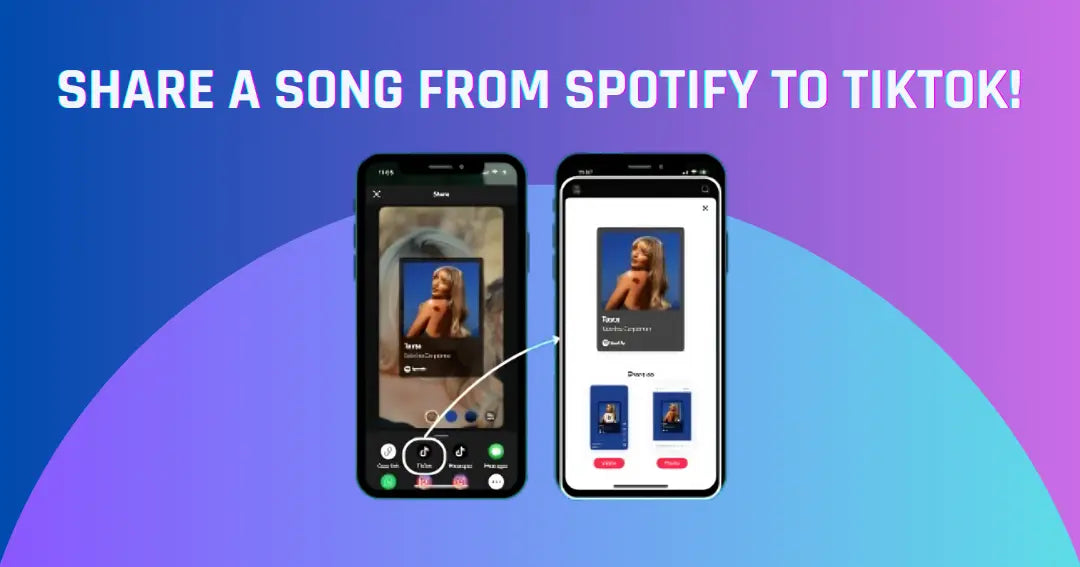

Laisser un commentaire
Ce site est protégé par hCaptcha, et la Politique de confidentialité et les Conditions de service de hCaptcha s’appliquent.