Creating stunning music videos is no longer limited to big-budget productions. Thanks to the rise of mobile technology and affordable editing apps, independent musicians can now create professional-quality videos right from their smartphones. Whether you're working on a lyric video, a performance clip, or a concept video, the right editing app can elevate your music video to the next level.
Incorporating trending formats and learning how to produce short-form videos are key to staying competitive in today’s fast-paced music industry. In this article, we’ll take a look at some of the best editing apps for music videos, helping you bring your creative vision to life without the need for expensive equipment or software.
Before we dive in...
While editing your music video is crucial, getting your track on the right playlists is just as important. Pitch-Us offers a Spotify Playlist Pitching Service that helps independent artists like you get their music noticed by curators and heard by target audiences. With tailored approaches, Pitch-Us can pitch your track to specific playlists on Spotify, increasing your visibility and boosting streams.
Leveraging Pitch-Us' Spotify Playlist Pitching Service is easy. Here's how it works:
- Choose your package based on your budget.
- Submit your track to Pitch-Us.
- Get placed on curated playlists that match your genre, and watch your streams grow.
Getting your track placed on playlists while creating stunning videos will give you a competitive edge in the music industry.
Now, let’s look at the 5 best editing apps for your music videos.
Best editing apps for your music videos
Here are the top 5 editing apps for your music videos:
- Adobe Premiere Rush
- KineMaster
- LumaFusion
- Quik by GoPro
- InShot
1. Adobe Premiere Rush
Adobe Premiere Rush is the mobile version of the renowned Adobe Premiere Pro, designed for creators who need a more professional approach to editing. While it’s more advanced than some mobile apps, it’s still incredibly easy to use for musicians who want to create a high-quality music video. You can import footage, edit your clips, adjust audio levels, and apply transitions, all from your phone.
Features:
- Multi-track timeline for video and audio editing
- Color correction and professional-grade transitions
- Audio editing and mixing features
- Built-in templates for social media videos
- Sync with Adobe Creative Cloud for desktop integration
Pricing: The app offers a free version with limited features. To access more features, users can upgrade to Adobe Express for $9.99/month.
Why it’s great for music videos: If you’re looking for advanced editing features in a mobile app, Adobe Premiere Rush is a perfect choice. The pro-level features will help you polish your music video with ease.
2. KineMaster
KineMaster is a robust video editing app with all the features you need to create a polished music video. With multi-layer video editing, precise frame-by-frame trimming, and a vast library of assets, KineMaster gives musicians the tools to create visually engaging content. It also allows you to add and edit audio, making it ideal for syncing your track with visuals.
Features:
- Multi-layer video editing for complex projects
- Color grading and audio filters
- Visual effects and transitions
- Chroma key for green screen editing
- Asset store with royalty-free music, effects, and transitions
Pricing: KineMaster has a free version, but the premium version (with no watermark and additional features) costs about $8.99/month or $44.99/year.
Why it’s great for music videos: KineMaster offers a professional set of tools that give you full control over your video’s look and sound, making it a solid choice for anyone looking to create music videos with high production values.
3. LumaFusion
LumaFusion is a premium video editing app that some users consider the best mobile editing app for iOS and Android. With its powerful suite of editing tools, it’s ideal for musicians looking to create stunning music videos. You can create multi-track videos, add professional effects, and even color grade your footage. It’s the closest you’ll get to desktop-level editing on a mobile device.
Features:
- Multi-track editing with up to 6 video and 6 audio tracks
- Advanced color grading and visual effects
- Customizable audio tracks with advanced editing tools
- Keyframe animations for precise effects
- Supports 4K video editing
Pricing: LumaFusion costs $29.99 as a one-time purchase.
Why it’s great for music videos: LumaFusion’s professional-level editing tools, multi-track support, and 4K capabilities make it an excellent option for creating music videos that stand out. It's ideal for artists who need more creative control over their videos.
4. Quik by GoPro
Quik is GoPro’s video editing app that’s designed for quick, yet high-quality edits. While it’s targeted more at action footage, Quik’s automated editing features are perfect for artists looking to make a music video quickly. Simply select your clips, choose a style, and Quik will do the rest. It's a great choice for artists who want a fun, fast, and easy editing process.
Features:
- Automatic video editing with music synchronization
- Customizable themes and transitions
- Wide variety of music tracks and sound effects
- Text overlays and effects
- Direct sharing to social media platforms
Pricing: Quik is free to use with in-app purchases for extra features. The Premium tier costs $49.99, while the Premium+ option sets you back $99.99.
Why it’s great for music videos: If you need to create a music video quickly or don’t have much time to spend on editing, Quik is perfect for putting together something professional without a long editing process.
5. InShot
InShot is a highly popular mobile editing app that’s perfect for creating music videos on the go. Whether you're a beginner or an experienced editor, InShot offers a user-friendly interface with plenty of powerful features to help you get the job done. You can trim and merge clips, adjust the speed, add filters, and even include text overlays or music.
Features:
- Trim, split, and merge video clips
- Add music tracks, sound effects, and voiceovers
- Wide range of filters and effects
- Text and sticker customization
- Video speed control (slow motion or fast motion)
Pricing: InShot is free to use with in-app purchases. The paid version costs about $14.99 annually or $39.99 for a lifetime for additional features.
Why it’s great for music videos: The ability to sync music with your visuals and add various effects makes InShot a great option for indie artists looking to create professional-quality music videos on a budget.
Use the best editing apps for your music videos to get noticed
Creating a standout music video doesn’t have to be complicated or expensive. With these editing apps, you can produce professional-quality music videos right from your smartphone or tablet. Whether you want something simple and fast or an in-depth editing process, there's an app on this list that suits your needs. Additionally, staying up to date with music marketing strategies for independent artists ensures your videos reach the widest possible audience.
Also, don’t forget about the power of playlist placements. Pitch-Us’ Spotify Playlist Pitching Service can help you get your track in front of the right audience while you focus on creating amazing visuals. With the right video editing tools and a solid playlist pitching strategy, you’ll be well on your way to growing your music career. Start editing and get your music noticed today.


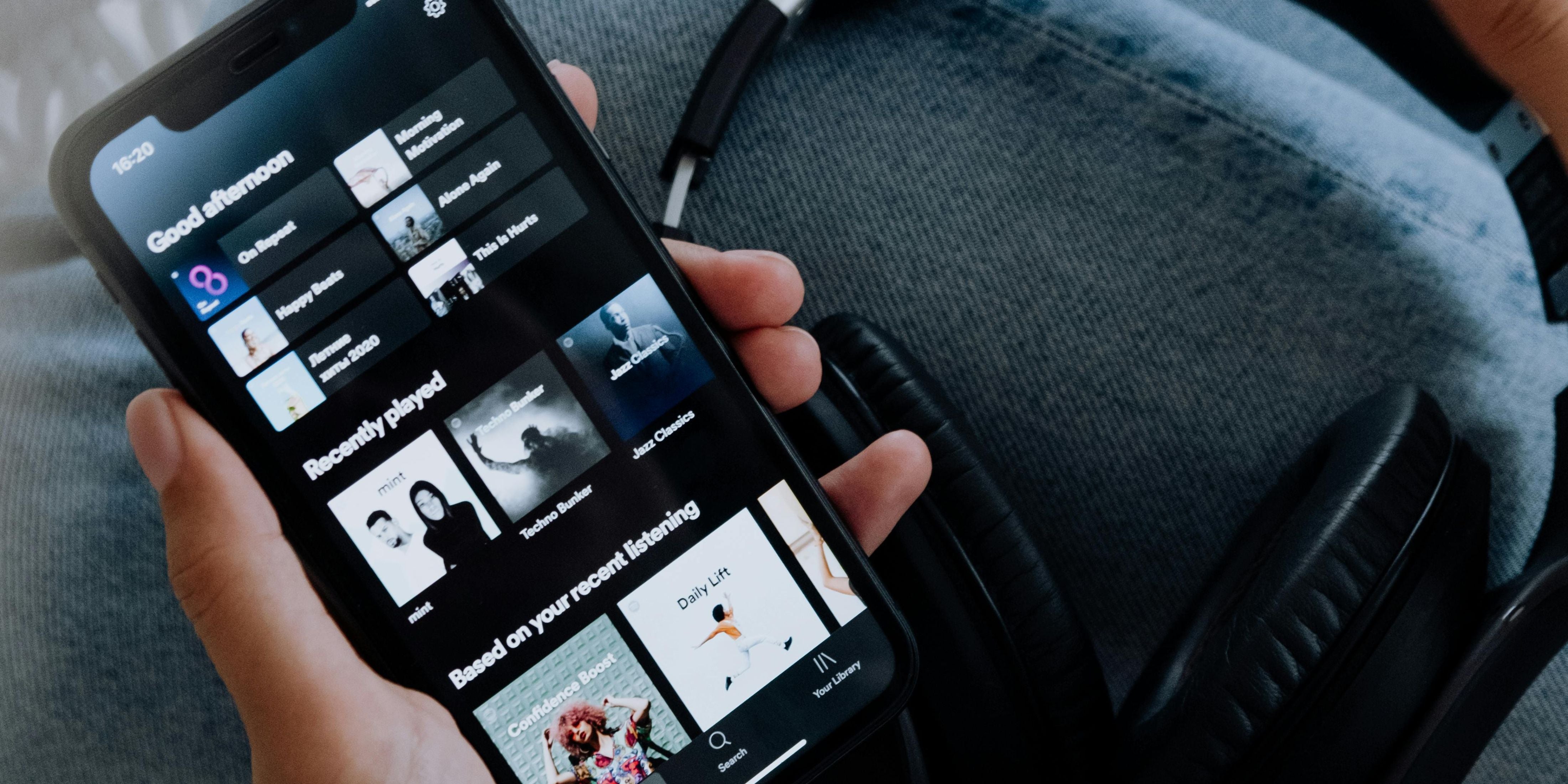

1 comment
Nishtha
Videos aadding
Leave a comment
This site is protected by hCaptcha and the hCaptcha Privacy Policy and Terms of Service apply.